 Free-speed-cam-updates offer for free one of the most accuate and up-to-date speed camera database in Europe. These files can be used for updating Speed cameras on Nissan Connect GPS.
Free-speed-cam-updates offer for free one of the most accuate and up-to-date speed camera database in Europe. These files can be used for updating Speed cameras on Nissan Connect GPS.
Coverage :
 Belgium: 1904 POIs
Belgium: 1904 POIs Switzerland: 638 POIs
Switzerland: 638 POIs Germany: 3844 POIs
Germany: 3844 POIs Spain: 1510 POIs
Spain: 1510 POIs France: 3516 POIs
France: 3516 POIs Great Britain: 5234 POIs
Great Britain: 5234 POIs Italy: 4185 POIs
Italy: 4185 POIs Luxembourg: 20 POIs
Luxembourg: 20 POIs Pays-bas: 3713 POIs
Pays-bas: 3713 POIs Portugal: 667 POIs
Portugal: 667 POIs Sweden: 1056 POIs
Sweden: 1056 POIs
This files are being updated on a monthly basis.
To download the safety camera database for GARMIN on the download page.
How to install Safety camera on NISSAN Connect :
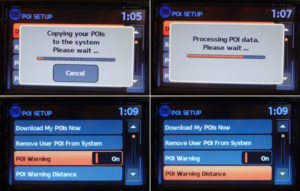 To transfer the data from the PC to your navigation device you require a USB stick of with a minimum capacity of 50MB.
To transfer the data from the PC to your navigation device you require a USB stick of with a minimum capacity of 50MB.- Create a route folder on the USB stick called myPOIs and in this folder a subfolder called myPOIWarnings (x:\myPOIs\myPOIWarnings).
- The downloaded CSV files must go into this subfolder.
- Connect the USB to the navigation device. The device will automatically recognize the data on the USB and show you a popup screen to download the file to the device (download/cancel) .
- Press download and see a “progress bar” running. After the files have transferred to the device you can unplug the USB
HI does your database not show motorway hadecs 3 cameras, i installed these cameras to my nissan connect device but it does not alert me to Motorway hadecs 3 cameras, do you know how i can add these?
Hello
this is not directly connected to adding speed cameras but hopefully a user on here may have a suggestion
I am adding a MyPoi file to my nissan connect satnav, which is an export of all the addreses i had saved in my stand alone TomTom 5100
does anyone know how to get the places I have added to the Nissan SatNav MyPlaces to display in Alphabetical order.
They seem to display in the order of distance from my current location, which is fine bt can make it difficult to search for a particular POI
On page 4-8 of my nissan connect manual the show an example entry for the csv file formatted as
Longitude,Latitude,Name
-4.06494,53.800651,{Silverstone} Silverstone
but they do not explain why the name has been entered twice in the third column once inside {} and once without {}
I have tried this format and also just entering the name once with out any {} round it
I had hoped this might have been used as some sort of sort oder but it makes no difference, whatever is entered in the third column is what is displayed on the screen either
{Silverstone} Silverstone or
Silverstone
and they still appear in distance away order
Any suggestions gratefully received.